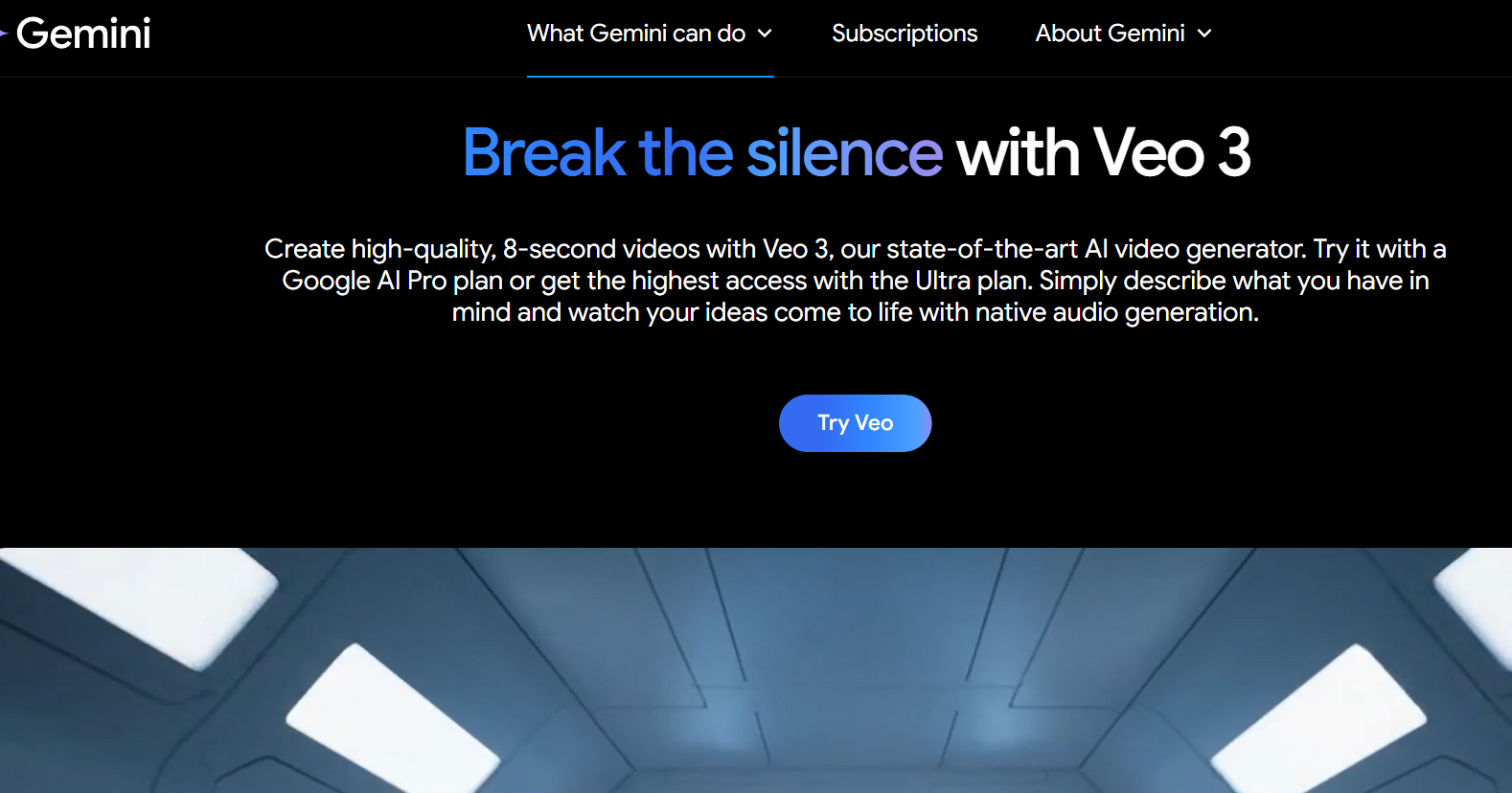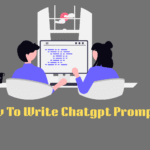AI video creation is no longer just a sci-fi dream. Thanks to incredible advances in artificial intelligence and machine learning, anyone—from solo creators to large brands—can now produce professional-grade videos without needing a camera, crew, or editor.
At the forefront of this revolution is Google VEO, and its latest powerhouse version, VEO3 AI. These tools are transforming the way we think about storytelling and content creation. If you’ve ever wished you could bring your imagination to life with just a few words, keep reading—because that’s exactly what VEO3 aims to deliver.
The Rise of AI in Video Creation
In the last few years, we’ve seen text-to-image tools like DALL·E, Midjourney, and Stable Diffusion reshape digital art. Then came the leap into audio and voice synthesis. Now, the spotlight has shifted to AI-generated video, and it’s nothing short of mind-blowing.
Why is this such a big deal? Because video is one of the most powerful mediums today. But it’s also time-consuming, expensive, and requires technical skills. AI is leveling the playing field by giving anyone the tools to create stunning, cinematic videos using just text prompts.
What Is Google VEO and VEO3?
Google VEO is Google’s AI video generation platform designed to convert text into highly realistic and coherent videos. VEO3 is the third and most advanced version of this model. Think of it as the AI director, cinematographer, editor, and visual effects artist—all rolled into one.
It’s built on years of research in deep learning, multimodal AI, and generative modeling. It doesn’t just generate clips—it understands your vision, composes scenes, controls camera angles, applies lighting, and produces videos that look like they were made in a studio.
Understanding Google VEO
What Makes Google VEO Special?
Unlike other text-to-video tools that often produce blurry, short, or cartoonish clips, Google VEO aims for cinematic realism. It uses:
-
Natural camera movement
-
Realistic lighting
-
Scene depth and object consistency
-
Longer video durations
-
Detailed frame transitions
And here’s the kicker: it does all this without needing actual footage.
AI-Driven Storytelling
At the heart of VEO is its ability to tell stories visually. You don’t just get random frames stitched together. VEO understands characters, environments, and emotional arcs. Want a clip showing a lonely astronaut walking across a distant planet under a red sunset? Just describe it—and VEO builds the full scene, from terrain and lighting to the pacing of the walk.
Realistic Video Outputs
What makes VEO stand out is how real everything looks:
-
Facial expressions are smooth and believable.
-
Clothes move with wind and motion.
-
Lighting interacts with the scene as it would in real life.
-
Even shadows and reflections appear accurate.
This level of realism helps creators skip traditional production steps like filming, animation, or 3D rendering.
Introduction to VEO3 AI
What Is VEO3?
VEO3 is the newest version of Google’s video AI model. It brings major upgrades in terms of realism, length, frame rate, and scene consistency. It understands not just text prompts, but mood, tone, camera dynamics, and genre.
You can now generate everything from dreamy nature sequences to sci-fi action montages—straight from your imagination.
How VEO3 Builds on Earlier AI Models
Key Improvements from Previous Versions
-
Video Length: Up to 60 seconds or more of high-quality video.
-
Coherence: Characters and objects remain consistent across frames.
-
Customization: Users can define camera style, scene mood, and even lighting conditions.
-
Speed: Faster rendering thanks to optimized neural networks.
Use Cases for Content Creators and Marketers
-
YouTubers: Need B-roll or explainer clips? Generate them in minutes.
-
E-commerce Brands: Want product demo videos? Just describe the scene.
-
Influencers: Boost your storytelling with AI-enhanced visuals.
-
Agencies: Automate client video ads or animations with VEO3’s flexible API.
Features of Google VEO3 Video Generator
Text-to-Video Functionality
VEO3 uses natural language processing to interpret prompts like:
“A girl running through a lavender field at sunset with butterflies around her.”
Then, it creates a scene with correct lighting, camera tracking, character movement, and background—all within seconds.
Advanced Scene Composition
The AI doesn’t just place objects in a scene—it thinks like a filmmaker:
-
Uses cinematic camera angles
-
Adds depth of field blur
-
Keeps the subject in focus
-
Creates believable foreground/background elements
Natural Motion and Transitions
Forget jerky movements. VEO3 generates fluid character animation, smooth panning shots, and seamless cuts between scenes.
High-Resolution Output (Up to 1080p+)
VEO3 now supports high-definition videos—clean, crisp, and export-ready. And Google has hinted at 4K support on the roadmap.
Realistic Human Movement and Facial Expressions
The AI captures:
-
Lip syncing
-
Eye tracking
-
Micro-expressions
-
Hand gestures
This makes the characters feel lifelike—something few AI models have nailed.
Sound and Voice Synchronization
While still in early stages, VEO3 supports:
-
Basic voice syncing
-
Music overlays
-
Environmental sound effects
Eventually, you’ll be able to prompt “a thunderstorm with narration” and get the full package.
How VEO3 AI Works
The Process: From Prompt to Production
-
You describe the scene (text or voice input)
-
AI parses your input using natural language understanding
-
Scene structure is generated (what’s in the frame)
-
Motion and animation are layered
-
Video is rendered and exported
You can preview, tweak, or rerun as needed.
Under the Hood: Deep Learning & Diffusion Models
VEO3 combines:
-
Transformer models (like those used in ChatGPT)
-
Diffusion models for video frame synthesis
-
Reinforcement learning to fine-tune results
These models were trained on massive datasets including films, documentaries, and user-generated content.
Comparison With Other AI Video Tools
VEO3 vs Runway
-
Runway excels at abstract or stylized videos
-
VEO3 aims for realism and control
VEO3 vs Sora by OpenAI
-
Sora has slightly better facial detailing
-
VEO3 is faster and more prompt-responsive
VEO3 vs Pika Labs
-
Pika is great for quick social videos
-
VEO3 is better for longer, high-fidelity scenes
Real-World Applications
Marketing and Advertising
Create product demos, explainer ads, or brand storytelling videos without hiring actors or studios.
Education and Training
Visualize abstract topics—like physics simulations, historical reconstructions, or medical animations—with ease.
Film and Media
Indie creators can finally make high-budget-looking visuals on a shoestring.
Social Media and Influencers
Create scroll-stopping content quickly—trendy, dynamic, and fully personalized.
Advantages of Using Google VEO3
Time and Cost Efficiency
Traditional video production? Weeks. With VEO3? Minutes.
Creative Freedom
Dream big—VEO3 has no limits. Think dragons flying over cities or microscopic journeys inside the human body.
Scalability for Businesses
Create hundreds of localized or personalized videos using templates and prompts.
Limitations and Challenges
Ethical Considerations
As with all AI media tools, VEO3 raises questions around:
-
Deepfakes
-
Consent
-
Manipulation of public opinion
Misinformation Risks
Ultra-realistic videos could be used for fake news, identity theft, or hoaxes.
Current Technical Boundaries
-
No real-time generation yet
-
Limited voice acting options
-
Requires strong internet access
How to Get Access to Google VEO3
Google’s Waitlist and Access Criteria
Currently, VEO3 is in beta. To access:
-
Apply through Google Labs
-
Explain your use case
-
Get invited when access expands
Expected Pricing and Tiers
Google may offer:
-
A free tier (limited resolution)
-
A pro tier (HD, longer video time)
-
Enterprise API access (for developers and studios)
Future of VEO and Generative AI Video
What’s Next for Google’s AI Video Tech?
-
Real-time rendering
-
Full-body motion capture via text
-
Interactive AI-generated films
Predictions for AI Video Creation
In 3–5 years, we might see:
-
Entire films generated by AI
-
Personalized videos at scale
-
Mixed-reality content from one prompt
Conclusion
Google VEO3 isn’t just a tech demo—it’s a glimpse into the future of media. It empowers creators, brands, educators, and innovators to tell visual stories with no boundaries. Whether you’re looking to save time, boost creativity, or just have fun experimenting with AI—VEO3 is worth exploring.
FAQs
Is Google VEO3 free to use?
Currently, it’s in limited beta. A free tier may be released later.
Can I use Google VEO3 for commercial projects?
Yes, once you have access and follow Google’s licensing guidelines.
How realistic are the videos made with VEO3?
Extremely realistic—especially with lighting, facial movement, and environmental interaction.
What are the system requirements?
It’s browser-based, so any modern system with internet access should work fine.
How does VEO3 compare to OpenAI’s Sora?
Sora is slightly ahead in raw visual quality. VEO3 is more versatile and easier to use.