What is InsMind AI?
InsMind AI is an online AI photo editing tool that uses advanced artificial intelligence to streamline and automate photo editing processes. It offers a range of tools designed to help users edit images professionally without needing technical skills.
Whether you want to remove a background, upscale an image, enhance details, or create eCommerce-ready product photos, InsMind has an intuitive and fast solution powered by cutting-edge AI.
Key Features of InsMind AI
Here are some of InsMind’s standout features that set it apart from traditional photo editing software:
1. AI-Powered Photo Editor
InsMind’s core engine allows you to perform various edits automatically using AI. It can detect objects, understand composition, and apply enhancements that would take hours manually.
2. AI Image Enhancer
Easily improve image resolution, sharpness, and quality. This is ideal for fixing blurry photos or preparing high-resolution images for commercial use.
3. AI Background Remover
Remove image backgrounds with just one click. The AI detects and separates the subject from the background, making it perfect for product photos, profile images, or graphic design.
4. Magic Eraser / Object Remover
Remove unwanted objects or blemishes from your photos seamlessly, without distorting the rest of the image.
5. Batch Editing Support
InsMind offers batch editing capabilities for users who need to process multiple photos simultaneously—ideal for eCommerce and content production.
6. Templates & Design Elements
Create visually striking content using pre-made templates and design assets. Great for social media, ads, and promotional materials.
7. One-Click AI Styling & Retouching
Enhance portraits, apply trendy filters, or create unique aesthetics using pre-configured AI styles.
Use Cases: Who is InsMind AI For?
InsMind AI is built with versatility in mind. It serves various user segments, including:
✅ Content Creators
Quickly produce eye-catching visuals for YouTube thumbnails, Instagram posts, or TikTok covers.
✅ Photographers
Edit portraits, wedding shoots, or travel photos with precision—no Photoshop needed.
✅ eCommerce Businesses
Remove backgrounds, enhance product images, and create ready-to-upload catalog photos.
✅ Marketing Agencies
Design branded content, social media posts, and promotional banners faster with templates and AI retouching.
✅ Freelancers & Designers
Meet deadlines with faster image editing workflows and client-ready results.
Pros and Cons of InsMind AI
✅ Pros:
-
User-friendly Interface – No learning curve; ideal for beginners and pros alike.
-
Fast & Efficient – Edits happen in seconds thanks to AI.
-
Web-based Tool – No need for heavy software installations.
-
Wide Range of Features – Combines background remover, enhancer, and object remover in one platform.
-
High-Quality Output – Professional-grade results.
-
Supports Batch Processing – Saves time for businesses handling bulk image edits.
❌ Cons:
-
Limited Customization vs. Manual Editors – Advanced users may miss fine-grained manual controls.
-
Dependent on Internet Connection – As a cloud-based tool, it’s inaccessible offline.
-
Free Plan Limitations – Watermarks or limited exports in the free version.
Pricing Plans
InsMind offers flexible pricing suitable for individuals and businesses. At the time of writing:
-
Free Plan – Limited access with basic tools and watermark on exports.
-
Pro Plan – Full access to all AI tools, no watermarks, and HD export quality.
-
Business Plan – Ideal for teams and agencies, includes bulk editing and collaboration tools.
Note: Pricing may change over time. Visit the official InsMind website to view the latest plans and promotions.
Rating Breakdown
| Aspect | Rating (out of 5) |
|---|---|
| Ease of Use | ⭐⭐⭐⭐⭐ (5.0) |
| Performance & Speed | ⭐⭐⭐⭐☆ (4.5) |
| Customization | ⭐⭐⭐⭐☆ (4.2) |
| Cost-Efficiency | ⭐⭐⭐⭐☆ (4.4) |
| Overall Rating | ⭐⭐⭐⭐☆ (4.6) |
What Makes InsMind AI Unique?
InsMind isn’t just another background remover or image enhancer. Its uniqueness lies in how it brings multiple AI tools together in one cohesive, user-friendly platform. Unlike single-purpose apps, InsMind offers an end-to-end solution for image editing—from retouching and background removal to creative design templates—making it ideal for busy creators and businesses.
Its ability to perform high-quality edits in seconds, often with just one click, empowers users to produce more content in less time without sacrificing quality.
Conclusion: Is InsMind AI Worth It?
If you’re looking for an AI-powered tool that simplifies photo editing without compromising on quality, InsMind AI is absolutely worth trying. With its combination of smart features, intuitive UI, and strong performance, it’s a valuable tool for creators, marketers, and eCommerce professionals.
Whether you’re editing a single photo or processing hundreds, InsMind delivers consistent, high-quality results quickly. While advanced users may still prefer manual control for intricate edits, most users will find its automation a game-changer.
🔍 Pro Tip: Start with the free plan to test its features and upgrade only if it meets your needs. Don’t forget to check the official website for the latest pricing and updates.
Ready to supercharge your photo editing workflow? Try InsMind AI and experience the future of intelligent image editing today.


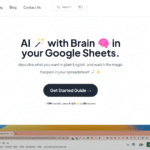

Pingback: eSpark Learning Review And Features 2025 - topperaitools.com