What Is Vidqu.ai?
Vidqu.ai is an AI-powered creative suite designed to help users generate, translate, and edit video and image content using artificial intelligence. Unlike traditional tools that often require steep learning curves or expensive licenses, Vidqu.ai provides intuitive, automated workflows that even beginners can navigate easily.
At its core, Vidqu.ai excels in AI Art Generation — transforming text prompts into stunning videos or still images, making it a go-to tool for artists, marketers, YouTubers, and social media creators seeking fast, high-quality results.
Key Features of Vidqu.ai
1. Free AI Art Generator for Video & Photo
Vidqu.ai offers a robust text-to-image and text-to-video AI generator, allowing users to input prompts and create visually striking results within minutes. The results are often comparable to premium tools, making it a great entry point for creators on a budget.
-
Generate artistic videos and photos using prompts
-
Style options include anime, cinematic, 3D, and more
-
Fast rendering with high-resolution output
2. AI Video Translator
Break the language barrier with Vidqu.ai’s AI video translation tool. This feature supports auto-translation of videos into multiple languages, ideal for content repurposing across international markets.
-
Translate videos while preserving lip sync and tone
-
Add subtitles automatically
-
Supports multiple global languages
3. Image Generator
The AI image generator allows for still image creation using descriptive text. Perfect for digital artists, bloggers, and graphic designers, this tool brings imagination to life with stunning clarity.
-
Text-to-image generation with customizable styles
-
Option to choose image resolution and format
4. Image to Video Converter
Convert static images into short videos with animation effects — ideal for social media posts, ads, and reels.
-
Turn photos into engaging animations
-
Add music, captions, and effects
5. Simple User Interface
Vidqu.ai is designed with ease in mind. Its dashboard is beginner-friendly, with drag-and-drop functionality and minimal setup required.
6. No Watermarks on Free Exports (in select plans)
Unlike many freemium AI tools, Vidqu.ai allows watermark-free downloads depending on the user tier — a significant plus for professional use.
Use Cases: Who Is Vidqu.ai For?
🎥 Content Creators & YouTubers
Easily produce engaging thumbnails, intros, or short videos with AI-generated art or translations.
📸 Photographers & Digital Artists
Transform concepts into visually rich images or animations without needing Photoshop or After Effects.
✂️ Video Editors
Save hours on manual translations and creative ideation. Use AI tools to spice up visual storytelling.
📱 Social Media Managers
Generate viral-ready visuals, translate videos for global audiences, and repurpose content across platforms.
🧑🎨 Marketers & Advertisers
Quickly create ad creatives, banners, and video content tailored to different regions using AI tools.
Vidqu.ai Pricing Plans
Vidqu.ai follows a freemium model, giving access to core tools for free, with additional premium features unlocked through subscription.
🆓 Free Plan
-
Access to text-to-image & text-to-video generators
-
Limited usage credits per day
-
Watermark on some exports
💎 Pro Plan (Paid)
-
Unlimited art generation
-
Priority rendering speed
-
No watermark
-
Higher resolution exports
-
Access to premium templates and AI models
💡 Note: Pricing and features may vary or change over time. Always visit the official Vidqu.ai website for the latest information.
Pros and Cons
✅ Pros
-
Free access to AI art tools with quality outputs
-
User-friendly interface
-
Supports video translation and subtitling
-
No watermarks on higher-tier plans
-
Great for beginners and professionals alike
❌ Cons
-
Free plan includes usage limitations
-
Rendering times may slow during high traffic
-
Limited fine-tuning options for advanced users
-
Not ideal for ultra-professional cinematic productions (yet)
Rating Breakdown
| Feature | Rating (out of 5) |
|---|---|
| Ease of Use | ⭐⭐⭐⭐⭐ (5.0) |
| Performance | ⭐⭐⭐⭐ (4.2) |
| Customization | ⭐⭐⭐ (3.5) |
| Cost-Efficiency | ⭐⭐⭐⭐½ (4.5) |
| Overall Score | ⭐⭐⭐⭐½ (4.5) |
What Makes Vidqu.ai Unique?
Unlike many competitors that lock all features behind a paywall, Vidqu.ai gives real creative power for free — especially with its text-to-video art generation tool, which is a rarity in the free AI tools space.
Its all-in-one approach (image generation, video translation, image-to-video, and more) makes it especially appealing for multi-format creators who want a single dashboard for their content workflows.
Another standout feature is the video translator, which helps repurpose content for international audiences without requiring manual editing. This tool alone adds tremendous value for YouTubers, course creators, and marketers.
Conclusion: Is Vidqu.ai Worth It?
If you’re looking for an AI art generator that’s powerful, beginner-friendly, and offers incredible value even on its free plan, Vidqu.ai is absolutely worth a try. It combines multiple AI tools under one roof, saving time, effort, and costs for creators of all kinds.
From turning text into stunning visuals to translating videos for global reach, Vidqu.ai proves that quality AI creativity doesn’t have to come with a hefty price tag.
⚠️ Disclaimer: Pricing plans and features may change. We recommend checking the official Vidqu.ai website for the most current information.

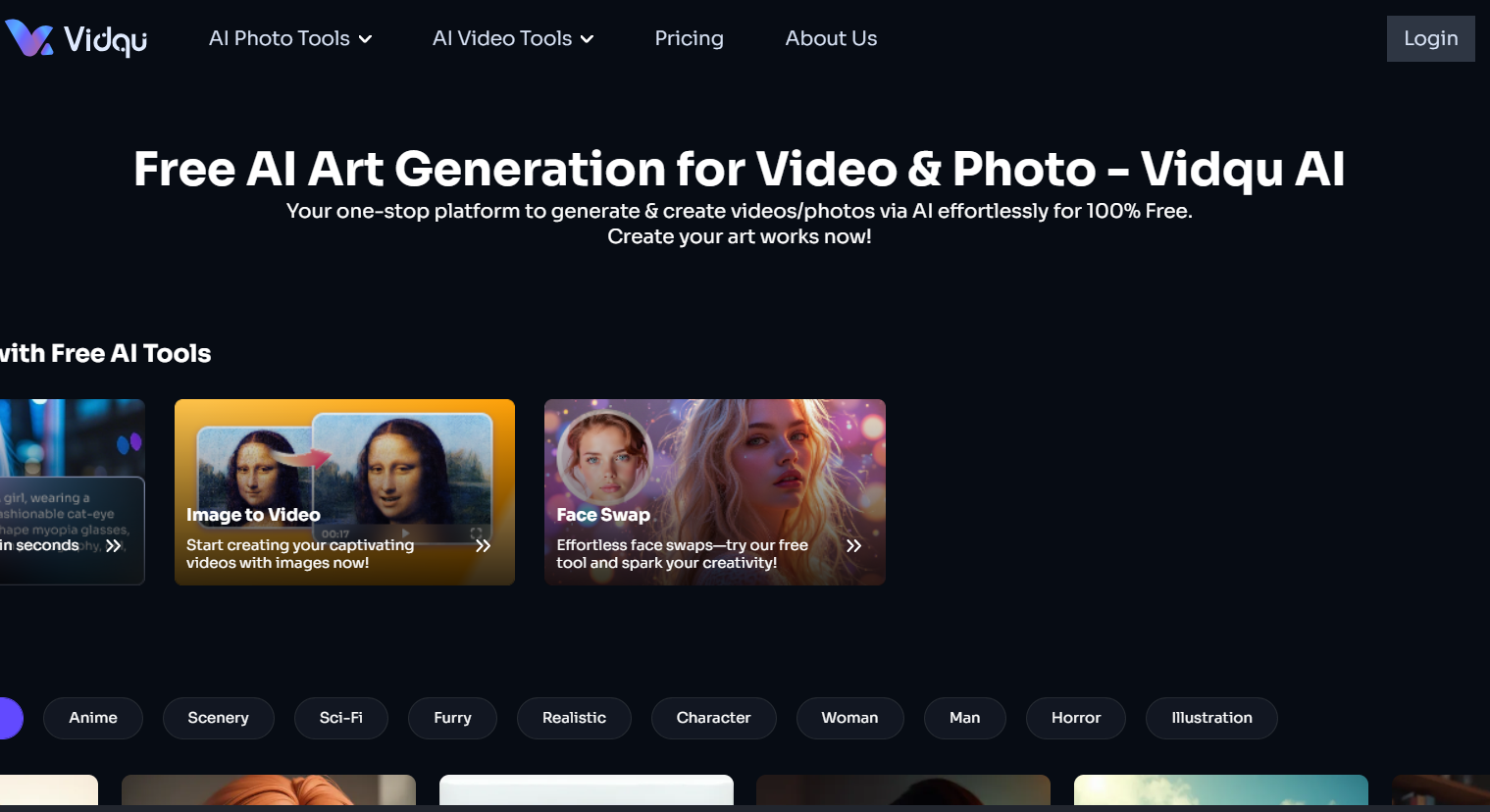
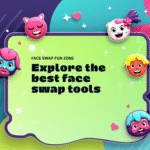
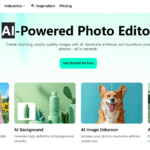
Pingback: GirlfriendGPT Review(2025) Best Ai Girlfriend Tool - topperaitools.com